How to mentor a remote team
This article is more than 5 years old. Some information may no longer be current. Managing a remote team can be liberating. Dousing the flames of...
Manage your equity and shareholders
Share schemes & options
Equity management
Migrate to Vestd
Company valuations
Fundraising
Launch funds, evalute deals & invest
Special Purpose Vehicles (SPV)
Manage your portfolio
Model future scenarios
Powerful tools and five-star support
Employee share schemes
Predictable pricing and no hidden charges
For startups
For scaleups & SMEs
For larger companies
Ideas, insight and tools to help you grow
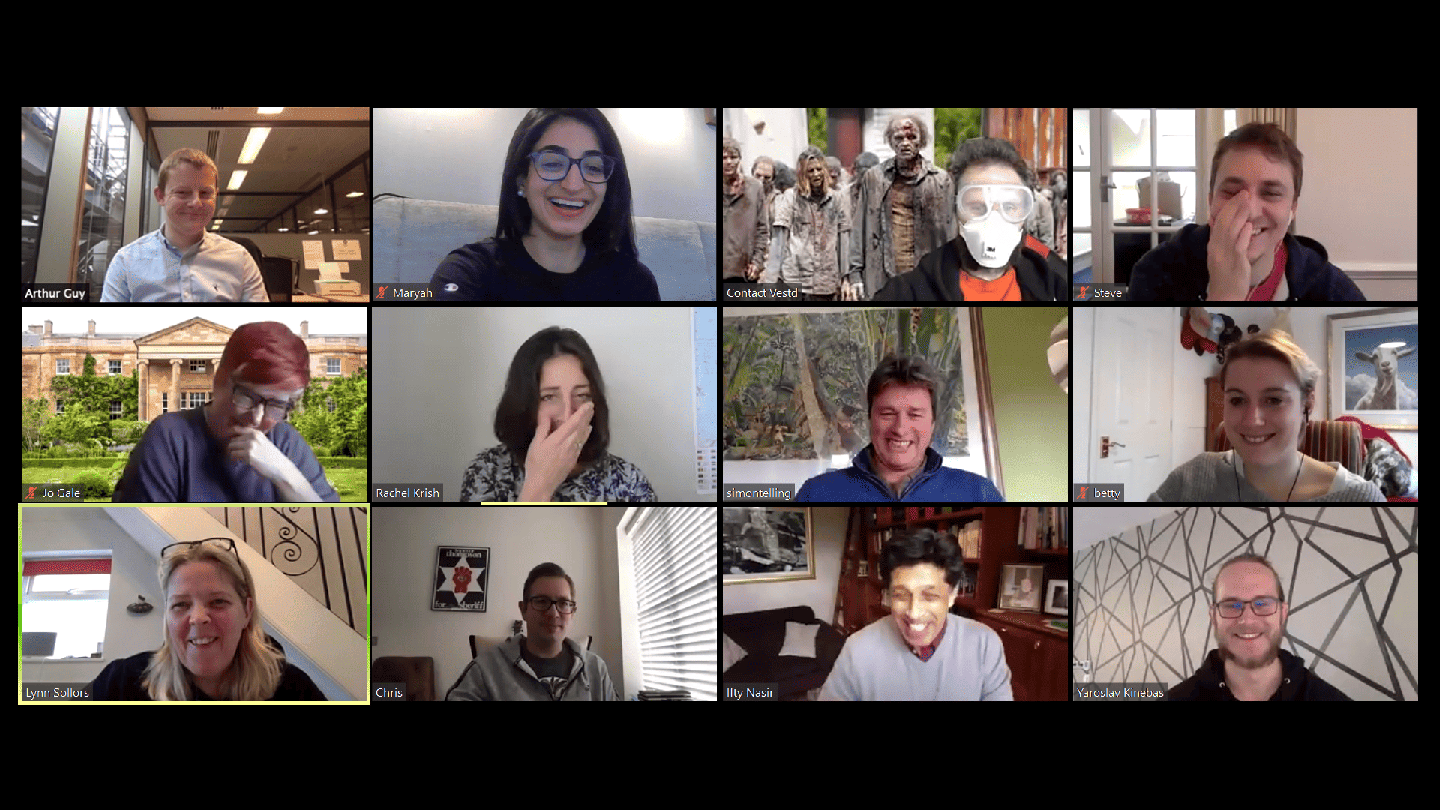
This article is more than 4 years old. Some information may no longer be current.
There has been a lot of interest recently in remote working, in part driven by the mad panic to contain a fast-spreading virus. Vestd started life as an office-based business, but we soon decided that a remote setup had so many advantages for a company like ours.
The whole team is now remote, and our processes are all aligned to this distributed way of working. That means getting the right tech in place, but it is also about adopting the right mindset and behaviours.
We’ve been asked so many times about “how to go remote” this week by worried customers, who are faced with the dilemma of quickly figuring things out. It took us a few years to get to where we are. You might need to make things happen in a few days.
We have plenty of insight to share, so if you’re struggling with getting set up then this fast-track guide should help.
The first thing to get your head around is the very nature of working remotely. It will feel different to being based in an office.
There are pros and cons of course, just like when you physically work close to your colleagues, but for the most part it is great for work/life balance, flexibility, productivity and economics (especially for the employee - by our estimation we all save upwards of £6k a year by avoiding commuting). It’s good news for the environment too.
If working from home is new for you then you’ll need to help the team adjust. And that is about much more than figuring out which tools to use.
So to begin with, let’s address some of the things that you need to get in place to put people at ease and help them in their roles.
We have six core values, and this is the very first one on the list.
You are going to need to get comfortable with the fact that you cannot see your colleagues. So how will you know if they’re working?
Well, it should be pretty obvious. Focus on output, not input. Don’t assume people are contributing just because they turn up at 9am and leave at 5.30pm.
Our advice is to stop clocking people in and out. It shouldn’t matter when or where people choose to work, only what they contribute. So stop clockwatching!
We trust each other to take responsibility for our performance against agreed deliverables, outputs and outcomes. Tools and regular video meetings can help you track progress and performance.
Remote teams need to work a little bit harder on maintaining a healthy company culture, and to do that we need a lot of transparency.
We have an open culture where everyone is critical to the success of Vestd, and believe that people should have access to the nitty gritty, as the more they understand about the day-to-day realities of the business will help inform them to make the right decisions.
So what do we mean by transparency? We always try to share:
There are certain things that we don’t share, which are mainly personal (performance, development, compensation, and conversations).
Face-to-face training sessions are imperative, and we run these via video meetings or in person (although won’t be doing the latter for a while).
The move towards fully remote has meant that we’ve needed to improve our training methods, as we’re scaling up fast and new hires need to be able to learn quickly regardless of where they are located. There are a few things that help us:
You can also read up on how to mentor remote teams.
You may find it harder to tell if someone is struggling in any way. Social isolation and loneliness often rank highly on the list of remote working negatives, but there are plenty of proven ways to help your team to stay physically and mentally healthy.
Make sure people take time out if they’re sick, just like you would in an office.
Ok, so now let’s explore how we work, the tools we like to use, and some of our regular processes.
You might have heard of Slack. We use it instead of email, for all sorts of good reasons. Slack allows you to set up channels (e.g. by department, or theme) and share messages, files, links, and updates.

I have the desktop app open most of the time, though I’m not always tuned into it. When doing deep, focused work it’s wise to turn it off, and you definitely don’t want notifications constantly going off, so it’s important to set your preferences accordingly.
Slack is great for internal communications and collaboration. It goes a long way towards replicating the operational chat you would have in an office.
Arguably it is more focused, so long as you adhere to some simple guidelines. Getting the team to use Slack in the right way is crucial. In the wrong hands, it can amplify all the problems of distractions in an office.
In the spirit of transparency, team members are encouraged to overshare on public Slack channels, rather than sending lots of private messages to each other.
That way it is easy for people to check out what’s going on across the business by browsing the Slack channels (which can be muted to avoid notification overkill).
For this reason, it is really important for the team to communicate well with one another. Messages should be clear, well-structured and concise. Have empathy for the reader and pre-empt questions and challenges so your communication is complete.
Good communication is such a critical attribute for us when hiring and has the knock-on effect of us providing great customer communication too.
The advice from our co-founder Naveed is:
“As a remote team, we don’t get the benefit of watercooler chats, overhearing conversations, seeing visually how teams are interacting with each other and generally getting a sense of the culture of the business and its teams.
"We have to be much more deliberate to maintain the culture we are striving for and the values we have all committed to as a team."
This doesn’t limit people in any way. They can still have private conversations, but as a rule of thumb, we ask people to think about whether they’d go into a private meeting room if they were in an office.
If they would, then keep it private. And if not, keep it on an open channel in Slack.
Keeping in touch with colleagues is essential, if you want to make things happen, while building strong bonds across the business and maintaining your company culture.
We have a daily standup at 10.30am. This video meeting provides an opportunity for the whole team to check in and get some face time with one another.
We currently use Zoom to do this, though Slack’s video chat works perfectly well too (although it doesn’t allow you to add a virtual background).

Every two weeks we run a retro/review session, where the team gathers for a show and tell. It is the place to discuss what you’ve been working on, as well as any blockers or issues, what’s coming up next, and so on. The intention of these sessions is to improve how we work as a team and address any inevitable issues early.
Individual teams also conduct regular video meetings, just like you would in an office. And ad hoc video chats - and scheduled 1-2-1 meetings between colleagues - are also part of our working week.
If you are new to this form of communication then do check out our best practice tips for video meetings.
It is worth adding that we also get together physically from time to time, though we have phased out most physical meetings in favour of a fully remote setup.
Twice a year we will spend a couple of days on a team retreat, and usually conduct an in-person workshop and other activities, followed by an evening of food/drink/bad karaoke.
We use Whereby for one-on-one video calls with prospects and customers, largely because they do not need to download any software in advance (unlike Zoom).
Calendly is our meeting scheduler. Prospects and customers can book in a slot via a widget on our site (you can email these to people too), and it syncs with your calendar to block out the time.
We use Google Docs to create, share and collaborate on documents, spreadsheets and slideshows. It is infinitely better than sending Word docs to each other.
Google Docs in particular is used pretty much every day. There are some best practices to adhere to, like good naming conventions (so you can find docs easily), using Suggested Edits (so colleagues can track and approve or reject changes), and leaving comments.
We’ve also connected Google Drive (and other tools) to Slack, so we get notified when changes happen.
Trello is great for this. We use it for our sprint planning, editorial calendars, marketing tasks, design projects, and various other things.
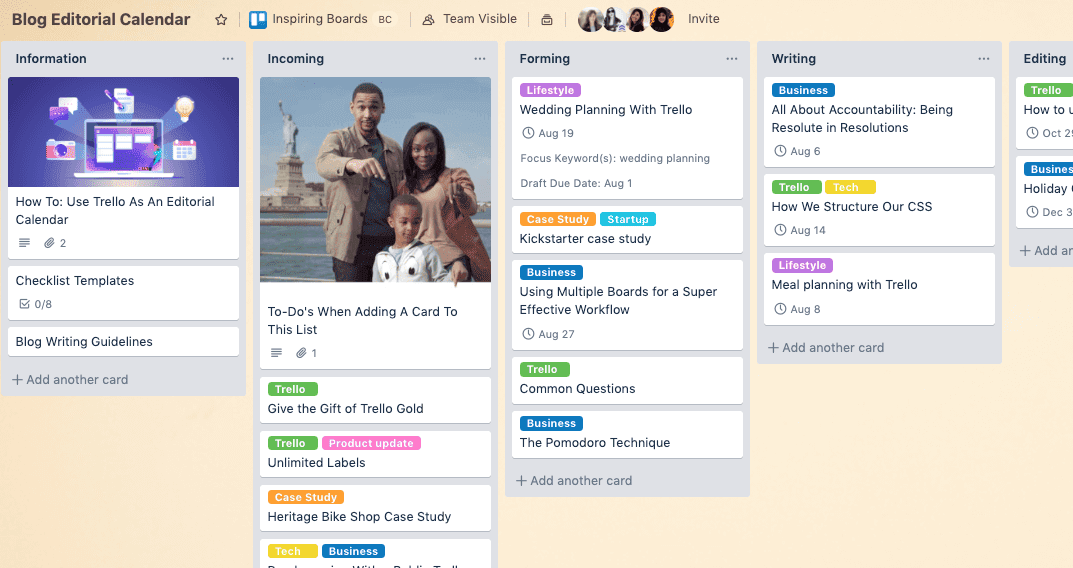
You create boards (columns) and cards (which are often ideas or tasks). Typically you will move cards from board to board (left to right) as tasks get done and projects progress.
We live out of Hubspot, which connects the dots between marketing/top-of-the-funnel activity, through to the sales pipeline and deal tracking, and beyond into customer onboarding and support.
It took us the best part of six months to get Hubspot properly integrated with our business, so it isn’t likely to be a quick fix for you (and it may not be the right tool). But it’s what we use so I thought I’d flag it up.
Hubspot is also integrated with Slack, which helps with our workflow.
The next few weeks and months are likely to be tough for a lot of people, and clearly businesses will need to adjust fast. If you need any help understanding how to make the leap to a remote working setup then please contact us, and we will endeavour to help.

This article is more than 5 years old. Some information may no longer be current. Managing a remote team can be liberating. Dousing the flames of...

This article is more than 2 years old. Some information may no longer be current. Remote working was pretty much unheard of until the early 2000s. ...

Though some business leaders are vocal about their dislike for remote working (looking at you Elon Musk) studies show that working from home actually...