Company governance settings
There are many things you can do via the Vestd platform which may require a Directors' or a Shareholders' resolution, or both. The rules that determine whether or not a resolution is needed, and what majority is required, are referred to as your company's governance rules.
They can be defined in your Articles of Association, and Shareholder Agreements and may also be dictated by the Companies Act 2006.
You will need to confirm your governance settings before continuing with one of the activities that require a resolution.
Watch this video to learn more about updating your governance settings on Vestd, or keep reading for step-by-step instructions.
Since these need to be confirmed by one of the Company Editors, our team can't do it on your behalf. Things to look out for in particular are actions that need consent from specific investors/shareholders that must sign for a resolution to pass.
The activities for which company governance will need to be confirmed are:
- Share authorisations
- Option authorisations
- Share class creations
- Changing the company's Articles of Association
- Variation of share class rights
- Subdivision of a share class
- Stock transfers
- Share buybacks
- Share class conversions
- Changing the company name
- Appointing or terminating a director
If you try to complete one of these activities before confirming the company governance settings, you will see this banner across the bottom of the page:

Clicking Update & confirm these details will take you to the Company governance page, where you will see a list of settings for the activity that you are trying to complete.
For example, if you have tried to authorise a share pool, you will see something like this:
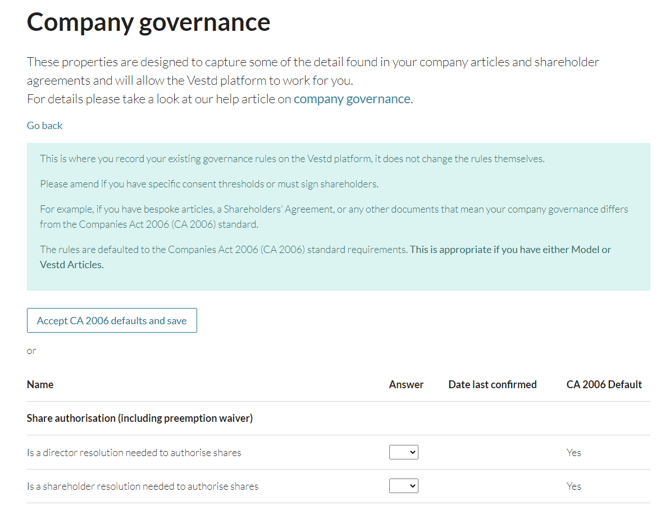
If a member of our team has been helping you with one of these activities, we would have emailed you a link to this page, since these settings need to be confirmed by one of the company Editors.
If your company has already adopted the Vestd Articles of Association, you will still be asked to confirm your Governance Settings. This is to ensure that you do not have any other governance documents that we don't know about.
The rules on the platform are defaulted to follow the Companies Act 2006 (CA 2006) standard. These are appropriate if you have either Model Articles or Vestd Articles of Association.
To confirm each setting, just select an option under Answer. Once you're done, click Save at the bottom of the page.
Whether or not a resolution is needed for an activity, and what majority is required, will all be in your Articles of Association and Shareholder Agreements (if any).
Confirming all settings
To get to the full Company Governance page, first log on to the platform, and go to Compliance > Governance

For settings you have already confirmed, the Answer and Date last confirmed fields will be completed. To complete the rest, click Change and Confirm these details.
As before, you will see a list of settings:

To confirm each setting, just select an option under Answer. Once you're done, click Save at the bottom of the page.
Once these are confirmed, all done!
Our team, content and app can help you make informed decisions. However, any guidance and support should not be considered as 'legal, tax or financial advice.'